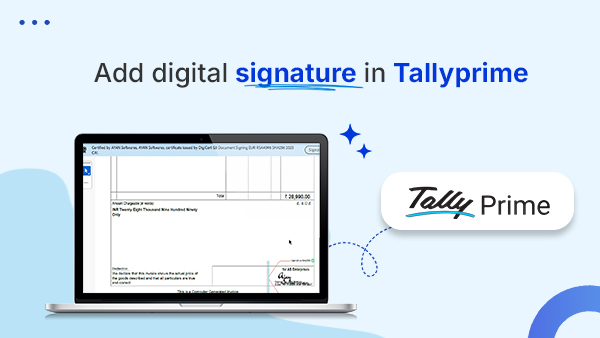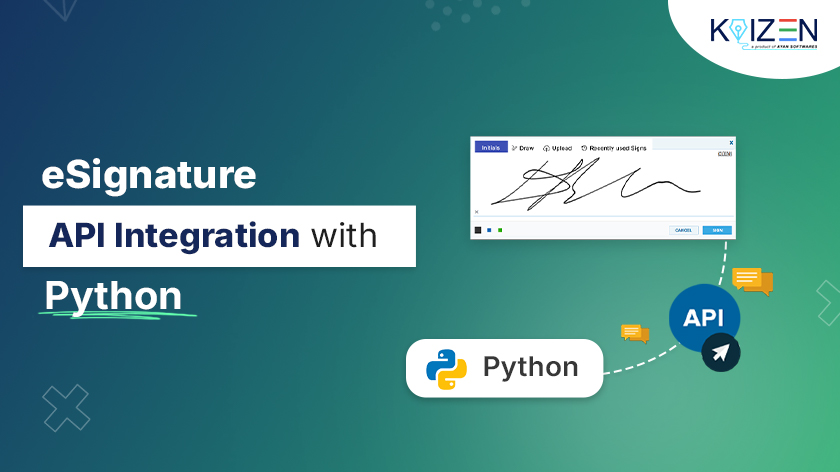eSign Documents Online in Minutes
With KAiZEN eSign, stay productive no matter where you are. With cross-platforms compatibility feature, you can e-sign documents seamlessly on any device. Whether you’re using Windows, macOS, Android, or iOS, KAiZEN ensures a seamless experience.
Perfect for remote teams, field agents, and on-the-move professionals who need secure, legally binding signatures in seconds.
About KAiZEN
KAiZEN eSign is a secure electronic signature solution that helps businesses and individuals eSign documents online – quickly, safely, and without hassle. Say goodbye to printing, scanning, and courier delays, and experience faster approvals with fully digital workflows that save time and reduce costs.
Built for trust and compliance, KAiZEN eSign is legally compliant with DSC, eIDAS, and AATL standards, ensuring every signature is valid and globally recognized. With end-to-end encryption, detailed audit trails, and tamper-proof security, your documents remain confidential and authentic at every step. KAiZEN makes it easy to eSign documents online with complete confidence.

Empower your team with eSigning that just works
Electronic Signatures
Experience seamless and secure e-signing with KAiZEN. Sign contracts anytime, anywhere — by uploading, typing, or drawing your signature on any device. Stay in control with real-time tracking and instant notifications, ensuring complete visibility and peace of mind from send to completion.
Electronic Signatures
Experience seamless and secure e-signing with KAiZEN. Sign contracts anytime, anywhere — by uploading, typing, or drawing your signature on any device. Stay in control with real-time tracking and instant notifications, ensuring complete visibility and peace of mind from send to completion.

Request Signatures via Email/WhatsApp
Send signature requests instantly via Email or WhatsApp for faster, more accessible signing. Recipients can review and sign documents on their mobile devices anytime, making it ideal for quick turnarounds and time-sensitive agreements.
Request Signatures via Email/WhatsApp
Send signature requests instantly via Email or WhatsApp for faster, more accessible signing. Recipients can review and sign documents on their mobile devices anytime, making it ideal for quick turnarounds and time-sensitive agreements.

Bulk Send to multiple recipients
Send bulk eSignature requests to multiple recipients with a single click. Each recipient gets their own copy to sign, making the process fast, error-free, and effortlessly scalable.
Bulk Send to multiple recipients
Send bulk eSignature requests to multiple recipients with a single click. Each recipient gets their own copy to sign, making the process fast, error-free, and effortlessly scalable.

Branding
Create a fully branded signing experience with customizable logos, colors, and email templates. Every interaction reflects your company’s identity, ensuring a professional and cohesive experience for recipients.
Branding
Create a fully branded signing experience with customizable logos, colors, and email templates. Every interaction reflects your company’s identity, ensuring a professional and cohesive experience for recipients.
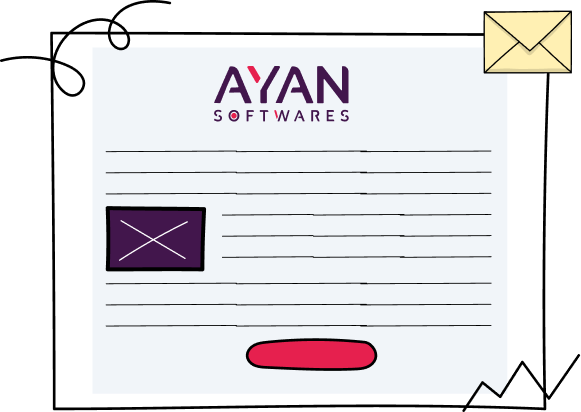



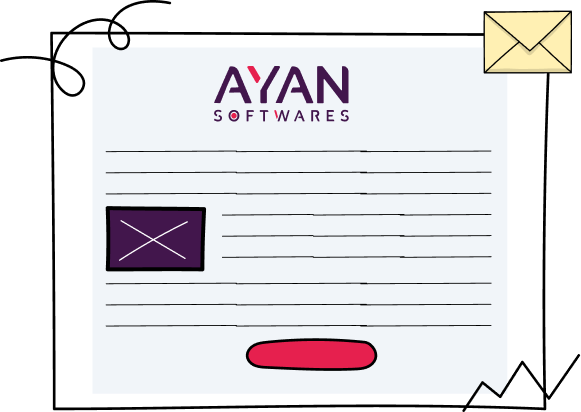
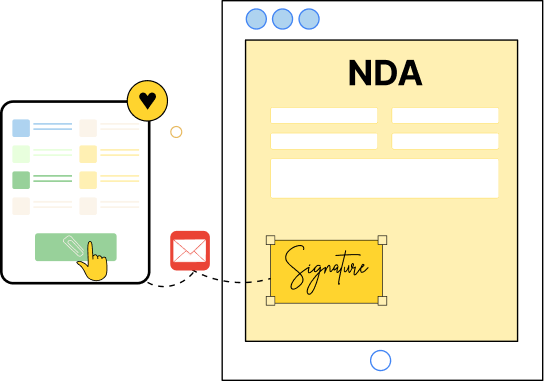
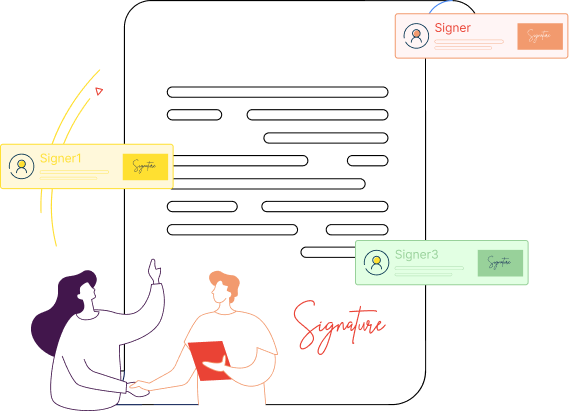
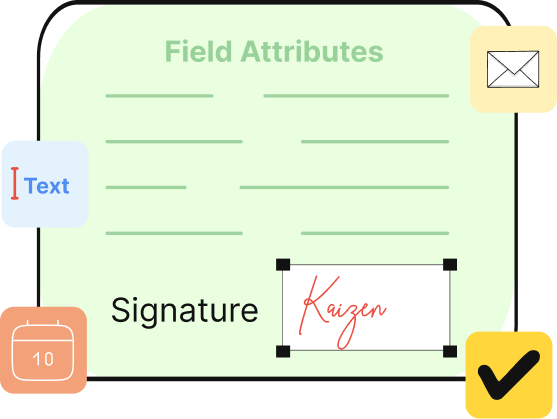
Track Signature Requests
Track every signature request in real time with instant updates and notifications. Stay fully informed from send to completion, ensuring no document goes unsigned.
Track Signature Requests
Track every signature request in real time with instant updates and notifications. Stay fully informed from send to completion, ensuring no document goes unsigned.
Bulk Links
Easily share or embed secure signature links on your website or send them via email to collect signatures quickly — perfect for forms, NDAs, and registrations. No coding required, with a user-friendly interface that gets you started fast.
Bulk Links
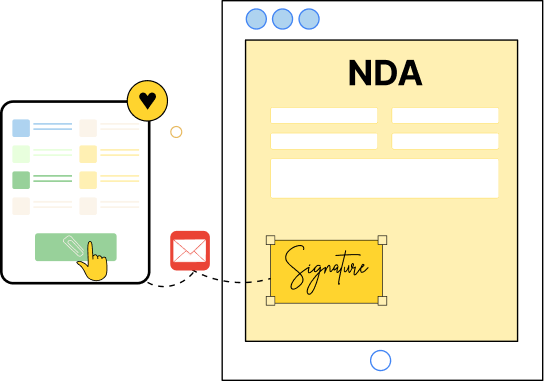
Manage Signers
Simplify contract workflows with flexible signing orders. Add multiple signers, choose sequential or parallel signing, and CC relevant parties for full transparency.
Easy Integrations
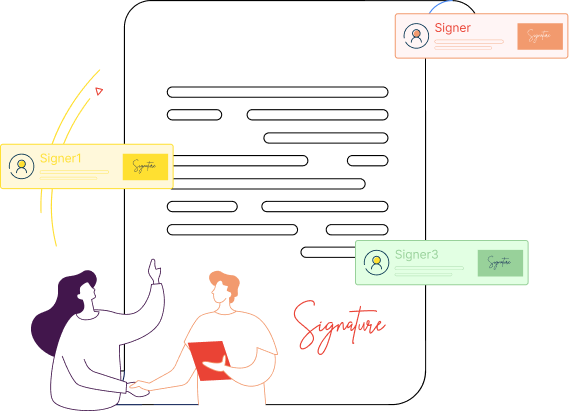
Fields and Attributes
Collect more than just signatures with fillable fields. Capture initials, dates, text, emails, checkboxes, radio buttons, and even stamps for approvals.
Collect more than just signatures with fillable fields. Capture initials, dates, text, emails, checkboxes, radio buttons, and even stamps for approvals.
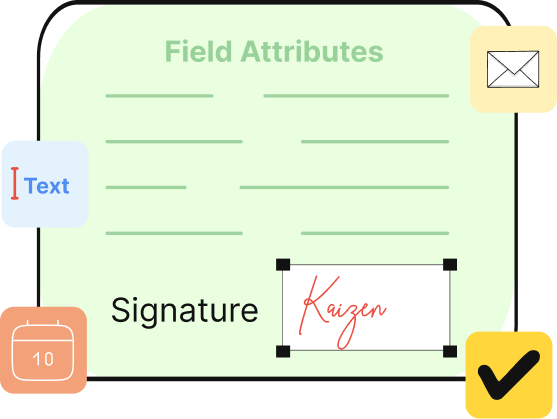
eSign your document in seconds
Seamless Integration with Your Existing Systems
Integrate KAiZEN eSignatures APIs into your current software ecosystem effortlessly. Whether it’s LOS/LMS platforms, eKYC tools, HRMS systems, or CRMs, implementation is smooth and hassle-free—just turn it on and start signing, no complex integrations required.
Enable eSignatures in Tally Instantly via KAiZEN
Best eSignature Solution for Business Workflows
From startups to enterprises, KAIZEN streamlines approvals, eliminates paperwork, and accelerates productivity—making document management effortless.
Invoices & Expense Reports
Get invoices signed easily and keep track of those already approved.
Sales Agreements & PO
Close deals and sign sales contracts securely and easily using KAiZEN.
Non-Disclosure Agreements
Sign NDAs with one or multiple clients instantly.
HR Onboarding Policies
Make onboarding quicker and easier. Get new employees’ signatures on various documents using KAiZEN.
Compliance Forms
Sign compliance forms from anywhere using KAiZEN.
Rent & Lease Agreement
Finalize rental terms and sign lease agreements effortlessly with KAiZEN.
Government Forms
Complete and Submit Government Forms accurately and securely with KAiZEN.
Loan & Mortgage Applications
Expedite your loan and mortgage applications with KAiZEN's streamlined process.
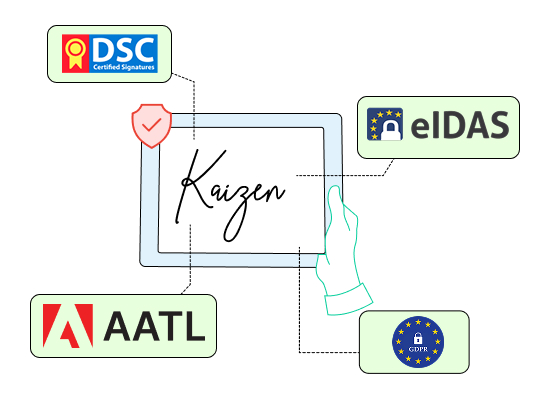
Legally Compliant Digital Signatures
Sign documents securely and confidently with KAiZEN, fully compliant with DSC, AATL, and eIDAS standards, with complete audit trails for every action.
Our Blogs
Happy Customers

Contact Support
Contact support anytime for fast, reliable product solutions.
Contact Us
Frequently Asked Questions.
Can I use KAiZEN on mobile or tablet devices?
Yes. KAiZEN works seamlessly on desktops, mobiles, and tablets. You can sign, track, and manage documents on the go without needing additional apps.
Are KAiZEN eSignatures legally valid?
Absolutely. KAiZEN eSignatures are legally binding in India under DSC, and globally recognized under standards like eIDAS (EU) and AATL. Every signature comes with a digital certificate that ensures authenticity.
How secure are documents signed with KAiZEN?
KAiZEN uses end-to-end encryption to keep your documents safe. Each signed file is tamper-proof and comes with a downloadable audit trail, providing transparency and compliance for every transaction.
Can multiple team members collaborate using KAiZEN?
Yes. KAiZEN supports multi-level user access so teams can collaborate, track document status, and monitor approvals from a central dashboard.
Which platforms does KAiZEN integrate with?
KAiZEN integrates seamlessly with popular platforms like Salesforce, Tally Prime, Java applications, and other enterprise systems. Its API makes it easy for developers to embed digital signature capabilities into existing workflows.
How do I install and use KAiZEN eSign with Tally Prime?
You can install the KAiZEN Tally Installer Plugin directly from the homepage (Download KAiZEN Tally Installer). Once installed, invoices and financial statements in Tally Prime can be signed digitally without manual effort.
Does KAiZEN offer a free trial?
Yes. KAiZEN provides a 3-month free trial with unlimited eSignatures. This allows you to explore all features before choosing a paid plan.
How can I request a demo or upgrade my plan?
You can request a demo or upgrade your subscription directly from the website by clicking on Request Demo or Start Free Trial. The sales team will guide you through the setup and onboarding process. Also, you can write to our sales department at sales@ayansoftwares.com or call at +91 9953170767.
How to Use a Digital Signature?
You can use a digital signature to sign documents online without printing or scanning. Upload your file to a platform like KAiZEN, place your signature where needed, and complete the signing process. The signed document can then be shared or downloaded instantly with full security.
What is the cost of a eSignature?
Unlike traditional fixed-term certificates, KAiZEN offers a Pay-Per-Usage option, so you only pay for the documents you sign—making it flexible and cost-effective.