How to Add Digital Signature in Tally Prime without dongle?
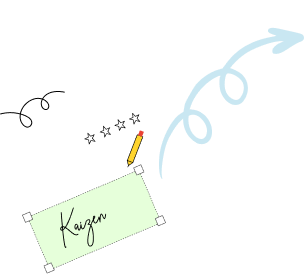
Tally Prime is the backbone of daily accounting for thousands of businesses, but when it comes to Add Digital Signature in Tally Prime, the process is anything but not seamless. Users still have to depend on dongles, DSC tokens, configure signature settings manually through print, export, or mailing options, and deal with multiple technical steps just to sign a single invoice. This not only slows down billing but also leads to errors, delays, and unnecessary dependency on hardware-based tokens.
That’s exactly where KAiZEN eSign transforms the experience. With KAiZEN, you can now add legally compliant digital signatures directly within Tally Prime without dongle or DSC token, no complex configuration, and no switching between tools. From instant signing to secure, tamper-proof invoices and complete audit trails, KAiZEN eSign simplifies the entire workflow into a fast, fully digital process, helping businesses sign smarter, faster, and more securely than ever before.
Now that you understand the challenges and the smarter solution, let’s walk through the simple step-by-step process to add a digital signature in Tally Prime without using dongle.
Learn How to add digital signature in Tally Prime without dongle
Before getting started, just make sure the KAiZEN Tally Installer is already installed on your computer and that the basic voucher settings have been set up inside KAiZEN. Once that is done, you are ready to follow the steps below.
Step 1: Open the Tally Prime application

Step 2: Create Ledger under Accounting Masters.
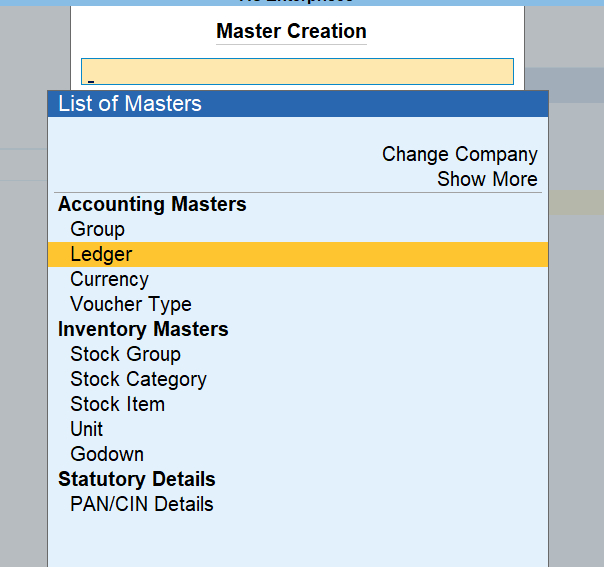
Step 3: Fill in Ledger Name details.
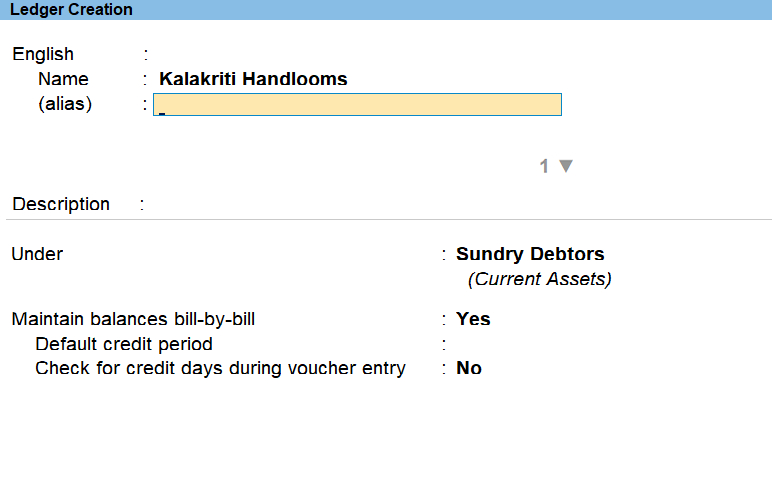
Step 4: Select “Sundry Debtors” for the “Under” field
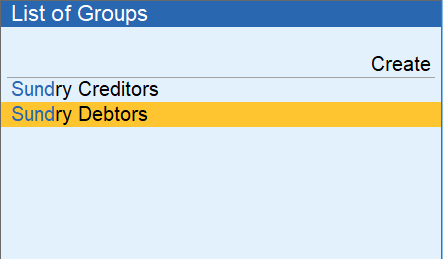
Step 5: Press I to insert Signer Contact & Email ID. (Crucial for eSign!)
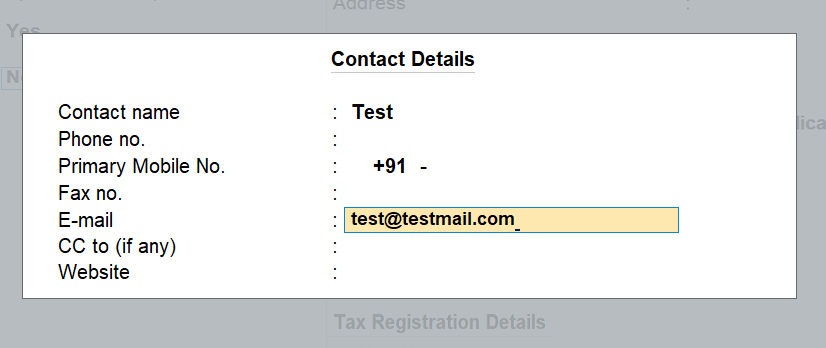
Step 6: Now, Create a Sales Voucher by clicking on voucher
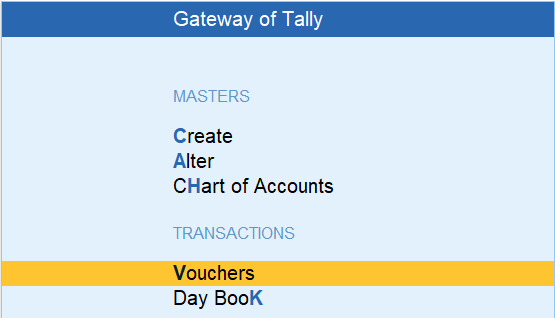
Step 7: Select Party A/C Name from existing Ledgers. the voucher for eSigning
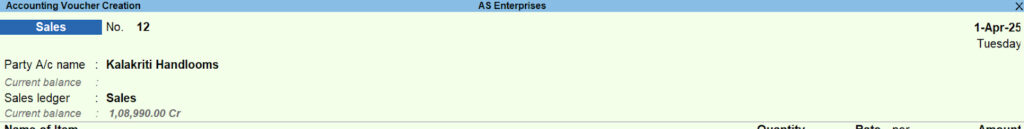
Step 8: Fill in Item Details (Name, Qty, and Pricing).

Step 9: Confirm to send a voucher for eSigning (before saving).
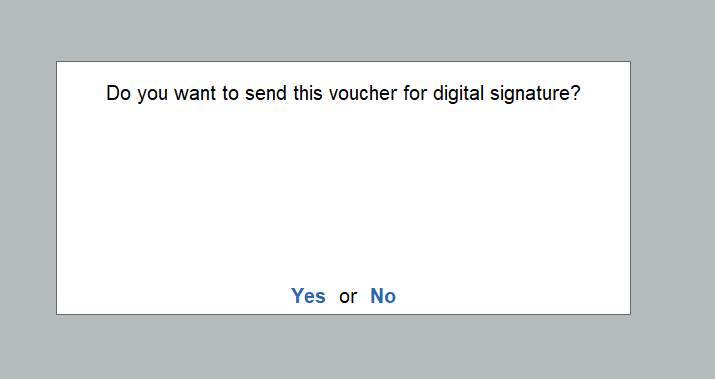
Step 10: Choose Yes to share Bill/Voucher via email. (It’s now sent!)
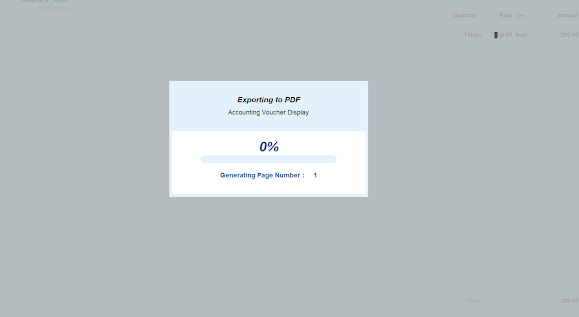
Assuming the user has completed the eSigning. Tally user / Admin can open this page and select the voucher and click on “Check for Status” to refresh the status of the voucher.
Step 11: In Day Book, Select Voucher, click Check for Status (updates to: Signed)

Step 12: Here is the final signed copy of the voucher with a verified signature.
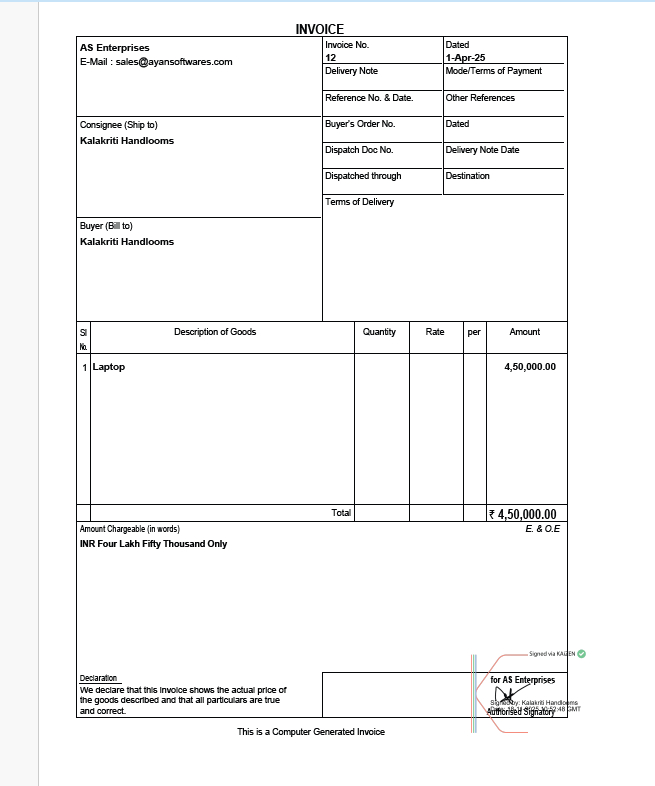
Conclusion
Digital signatures powered by KAiZEN bring unmatched speed, security, and efficiency to financial approvals in TallyPrime. By digitizing your document authentication process, you not only reduce risks but also stay fully compliant with industry standards. It’s a smarter, faster, and more reliable way to manage approvals.
To help businesses experience these benefits without barriers, KAiZEN is also offering a Free Trial. This means you can explore the full power of digital signatures in your Tally Prime workflow at zero cost. Start digitizing your approvals today and step confidently into the future of eSigning!
Sign up for Free
Trial today!
Try KAiZEN for free
Tally Prime is the backbone of daily accounting for thousands of businesses, but when it comes to Add Digital Signature in Tally Prime, the process is anything but not seamless. Users still have to depend on dongles, DSC tokens, configure signature settings manually through print, export, or mailing options, and deal with multiple technical steps just to sign a single invoice. This not only slows down billing but also leads to errors, delays, and unnecessary dependency on hardware-based tokens.
That’s exactly where KAiZEN eSign transforms the experience. With KAiZEN, you can now add legally compliant digital signatures directly within Tally Prime without dongle or DSC token, no complex configuration, and no switching between tools. From instant signing to secure, tamper-proof invoices and complete audit trails, KAiZEN eSign simplifies the entire workflow into a fast, fully digital process, helping businesses sign smarter, faster, and more securely than ever before.
Now that you understand the challenges and the smarter solution, let’s walk through the simple step-by-step process to add a digital signature in Tally Prime without using dongle.
Learn How to add digital signature in Tally Prime without dongle
Before getting started, just make sure the KAiZEN Tally Installer is already installed on your computer and that the basic voucher settings have been set up inside KAiZEN. Once that is done, you are ready to follow the steps below.
Step 1: Open the Tally Prime application

Step 2: Create Ledger under Accounting Masters.
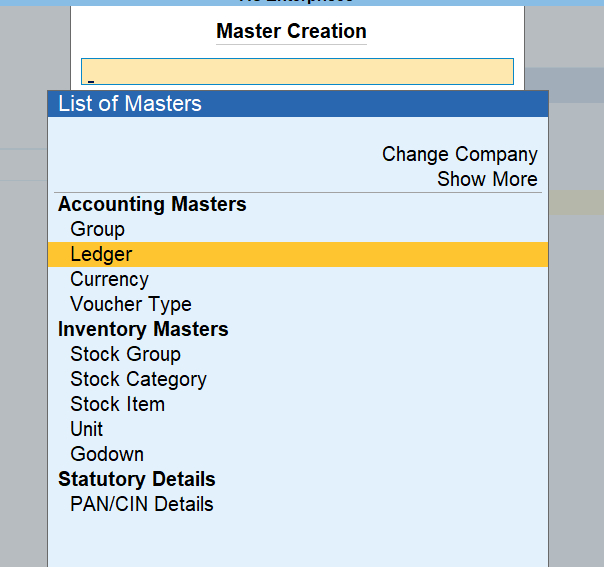
Step 3: Fill in Ledger Name details.
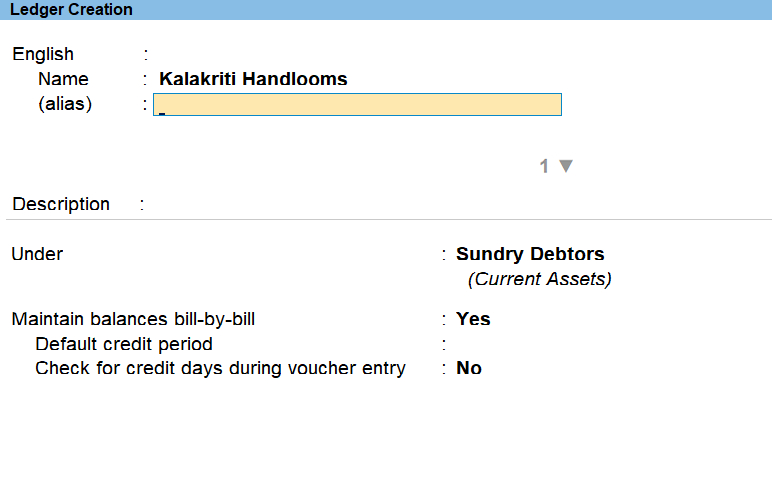
Step 4: Select “Sundry Debtors” for the “Under” field
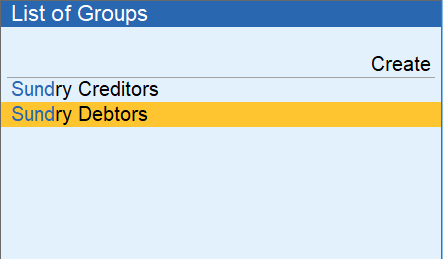
Step 5: Press I to insert Signer Contact & Email ID. (Crucial for eSign!)
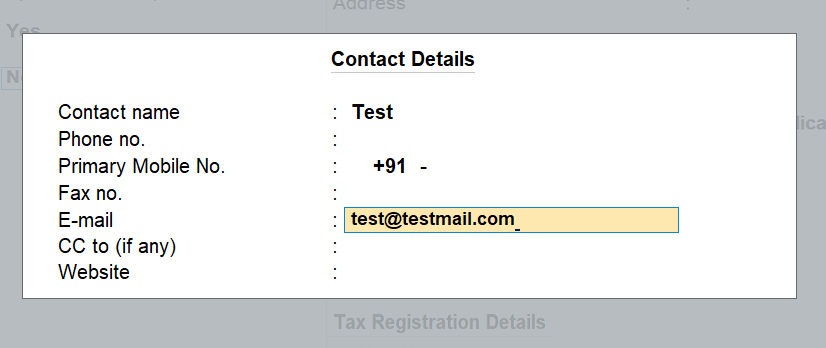
Step 6: Now, Create a Sales Voucher by clicking on voucher
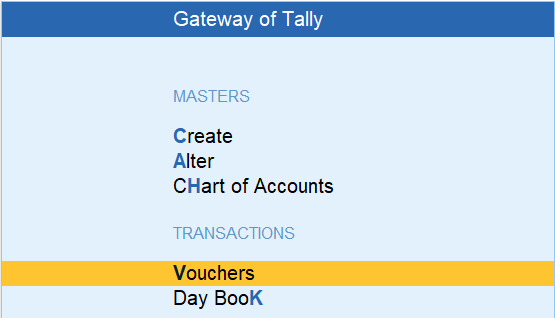
Step 7: Select Party A/C Name from existing Ledgers. the voucher for eSigning
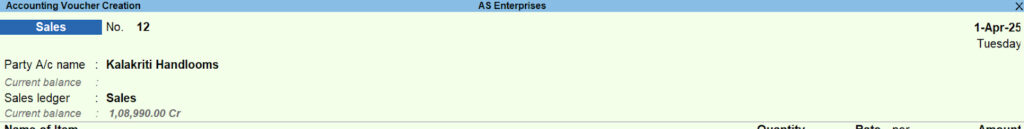
Step 8: Fill in Item Details (Name, Qty, and Pricing).

Step 9: Confirm to send a voucher for eSigning (before saving).
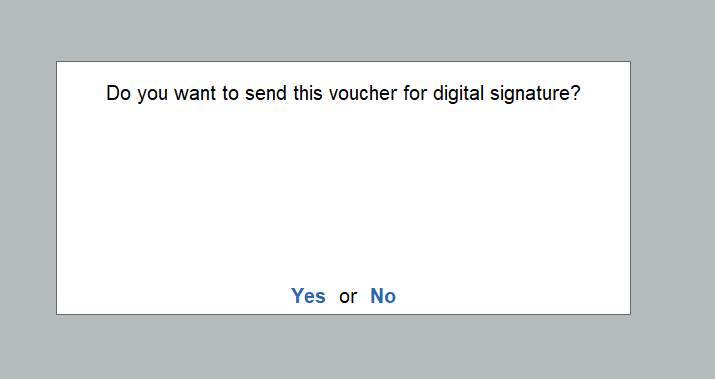
Step 10: Choose Yes to share Bill/Voucher via email. (It’s now sent!)
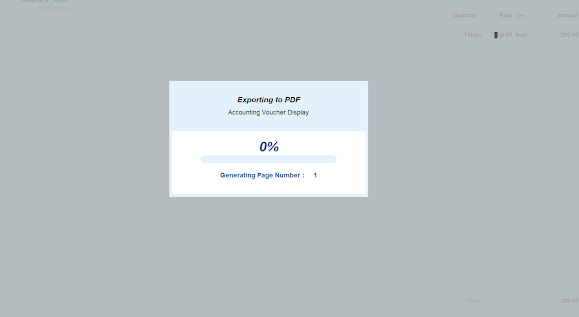
Assuming the user has completed the eSigning. Tally user / Admin can open this page and select the voucher and click on “Check for Status” to refresh the status of the voucher.
Step 11: In Day Book, Select Voucher, click Check for Status (updates to: Signed)

Step 12: Here is the final signed copy of the voucher with a verified signature.
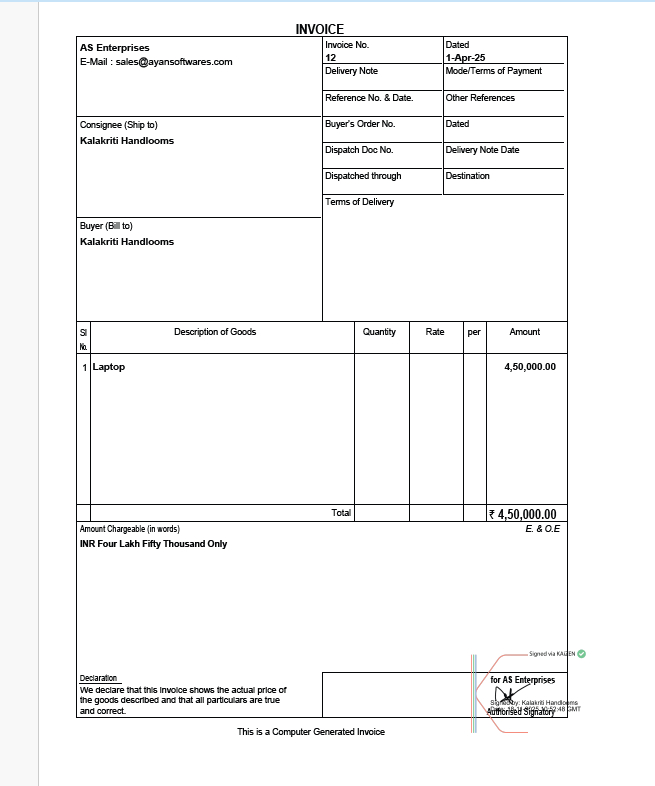
Conclusion
Digital signatures powered by KAiZEN bring unmatched speed, security, and efficiency to financial approvals in TallyPrime. By digitizing your document authentication process, you not only reduce risks but also stay fully compliant with industry standards. It’s a smarter, faster, and more reliable way to manage approvals.
To help businesses experience these benefits without barriers, KAiZEN is also offering a Free Trial. This means you can explore the full power of digital signatures in your Tally Prime workflow at zero cost. Start digitizing your approvals today and step confidently into the future of eSigning!
FAQs
How can I add a digital signature in Tally Prime invoices?
To add a digital signature in Tally Prime, you can integrate a trusted eSignature solution like KAiZEN. Once set up, it allows you to digitally sign invoices, vouchers, and other financial documents directly within Tally Prime, ensuring secure and compliant approvals.
Is Tally Prime compatible with eSignature or digital signature tools?
Yes, Tally Prime supports integration with third-party digital signature and eSignature tools like KAiZEN. These tools offer seamless compatibility to digitally sign documents without disrupting your existing workflow.
Can I send digitally signed invoices to multiple customers using Tally Prime?
Yes, using KAiZEN’s bulk signing feature, you can send digitally signed invoices to multiple customers in just a few clicks. This helps reduce manual effort and speeds up the invoicing process within Tally Prime.
Is it legally valid to use digital signatures on invoices generated in Tally Prime?
Absolutely. Digital signatures added using platforms like KAiZEN are legally valid under the IT Act (India) and globally recognized standards. They ensure the authenticity, integrity, and non-repudiation of invoices created in Tally Prime.
How secure is it to use eSignatures in Tally Prime for financial documents?
Using eSignature solutions like KAiZEN within Tally Prime is highly secure. The platform uses encryption, audit trails, and certificate-based signing to ensure each document remains tamper-proof and verifiable.

