How to recall or cancel a signature request with KAiZEN eSign?
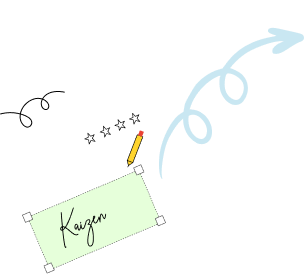
Sent a Signature request and realized there’s a small mistake or an update needed? Don’t worry — it happens to everyone! With KAiZEN eSign, you can easily recall or cancel a Signature request before it’s fully signed, ensuring your documents stay accurate and professional.
Whether your request is still pending, partially signed by one signer, or not yet opened — KAiZEN eSign gives you complete control to cancel or recall a signature workflow anytime before completion.
Here are a few common questions users often ask:
- Is it possible to cancel a Signature request once it is placed by requester?
- Can we cancel Signature request if it’s not yet completely signed?
- Can we recall a signature request if one signer has signed but others haven’t?
✅ Answer: Yes – In all these cases, you can recall or cancel a signature request easily using KAiZEN.
This step by step guide shows how to recall or cancel Signature request, allowing you to make quick corrections, resend revised files, and ensure a seamless signing experience.
{
“FailRules”: [],
“Data”: {
“SignRequestId”: “01HV6MEARQD3X8ZXXX5FR3YDB8”,
“RequestNo”: “KAiZEN-118”
}
}
Sample HTTP Request:
HttpRequest request = new HttpRequest();
request.setEndpoint( << Initiate Sign Endpoint URL >> );
request.setMethod(‘POST’);
request.setHeader(‘Content-Type’, ‘application/json’);
request.setBody( << JSON Body as shown below >> );
request.setTimeout(120000);
Sample JSON Body:
{
“signRequestId”: “<< unique id of sign request>>”,
“appToken”: “01HQMDX-YCP019-Z2P3SX-QPSB53-8B4A3F-BC40B8-B10908-FB2FF4-A”,
“recallReason”: “Request raised mistakenly”,
“recalledBy”: “Mohit Bansal”
}
Sample HTTP Response:
{
“FailRules”: [],
“Data”: true
}
Once the request is submitted, it will generate the different responses depending upon different scenarios:
Scenario 1: If the sign request is open or not completely signed, then request will successfully get cancelled with status as true.
Scenario 2: If the sign request is already signed, then it will display a error message in the response with the message “This request is already cancelled”
Scenario 3: If the sign request has invalid token, then it will display a error message in the response with the message “Invalid App Token”
Scenario 4: If the sign request has invalid id, then it will display a error message in the response with the message “No sign request found”
Conclusion
Being able to recall or cancel a Signature request gives you complete control over your digital signing process. With KAiZEN eSign, you can easily cancel a signature request if it has not yet been completed by all recipients. By using the signRequest ID and the recall API, you can withdraw requests, provide a reason for cancellation, and prevent errors from becoming finalized.
This feature ensures your workflows remain secure, compliant, and error-free—whether you’re correcting a document, updating details, or simply cancelling a request that’s no longer needed. With KAiZEN’s digital signature solution, you always stay in charge of your signing process.
✅ Ready to take control of your document signing?
👉 Try KAiZEN eSign for free today and experience secure, simple, and flexible digital signing.
Sign up for Free
Trial today!
Try KAiZEN for free
Sent a Signature request and realized there’s a small mistake or an update needed? Don’t worry — it happens to everyone! With KAiZEN eSign, you can easily recall or cancel a Signature request before it’s fully signed, ensuring your documents stay accurate and professional.
Whether your request is still pending, partially signed by one signer, or not yet opened — KAiZEN eSign gives you complete control to cancel or recall a signature workflow anytime before completion.
Here are a few common questions users often ask:
- Is it possible to cancel a Signature request once it is placed by requester?
- Can we cancel Signature request if it’s not yet completely signed?
- Can we recall a signature request if one signer has signed but others haven’t?
✅ Answer: Yes – In all these cases, you can recall or cancel a signature request easily using KAiZEN.
This step by step guide shows how to recall or cancel Signature request, allowing you to make quick corrections, resend revised files, and ensure a seamless signing experience.
{
“FailRules”: [],
“Data”: {
“SignRequestId”: “01HV6MEARQD3X8ZXXX5FR3YDB8”,
“RequestNo”: “KAiZEN-118”
}
}
Sample HTTP Request:
HttpRequest request = new HttpRequest();
request.setEndpoint( << Initiate Sign Endpoint URL >> );
request.setMethod(‘POST’);
request.setHeader(‘Content-Type’, ‘application/json’);
request.setBody( << JSON Body as shown below >> );
request.setTimeout(120000);
Sample JSON Body:
{
“signRequestId”: “<< unique id of sign request>>”,
“appToken”: “01HQMDX-YCP019-Z2P3SX-QPSB53-8B4A3F-BC40B8-B10908-FB2FF4-A”,
“recallReason”: “Request raised mistakenly”,
“recalledBy”: “Mohit Bansal”
}
Sample HTTP Response:
{
“FailRules”: [],
“Data”: true
}
Once the request is submitted, it will generate the different responses depending upon different scenarios:
Scenario 1: If the sign request is open or not completely signed, then request will successfully get cancelled with status as true.
Scenario 2: If the sign request is already signed, then it will display a error message in the response with the message “This request is already cancelled”
Scenario 3: If the sign request has invalid token, then it will display a error message in the response with the message “Invalid App Token”
Scenario 4: If the sign request has invalid id, then it will display a error message in the response with the message “No sign request found”
Conclusion
Being able to recall or cancel a Signature request gives you complete control over your digital signing process. With KAiZEN eSign, you can easily cancel a signature request if it has not yet been completed by all recipients. By using the signRequest ID and the recall API, you can withdraw requests, provide a reason for cancellation, and prevent errors from becoming finalized.
This feature ensures your workflows remain secure, compliant, and error-free—whether you’re correcting a document, updating details, or simply cancelling a request that’s no longer needed. With KAiZEN’s digital signature solution, you always stay in charge of your signing process.
✅ Ready to take control of your document signing?
👉 Try KAiZEN eSign for free today and experience secure, simple, and flexible digital signing.

